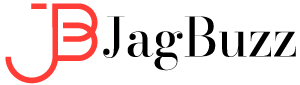Turning off or forcing the iPhone off is a very easy task to perform. Some people think it’s complicated or that the iPhone should always be kept on, but turning it off and on again from time to time can be helpful. In fact, if you do not perform this action often, the device may start to block, slow down when opening or running the app or at other times it may crash (block or sudden closure of a program, or complete block of the operating system ). This tutorial explains, in a simple and fast way, how to force shutdown iPhone.
How to force shutdown iPhone?
To turn off an iPhone, you must first take into account the model of iPhone in use: for iPhone 8 or previous models, press the screen unlock / power button while for iPhone X or later models, press the combination of keys Volume + (symbol +) and the screen unlock / power button. In both cases, the keys must be pressed for a few seconds until a lever appears on the screen with the word “scroll to switch off”. At this point, making a swipe (or drag) from right to left the iPhone should turn off. If the on / off button does not work or is broken, follow the next steps to turn off your smartphone.
Turn off iPhone from Settings
On the home screen of the device press on the Settings (gear icon) and select the “General” item. Scroll down the screen until you see the word “Turn off” and click on it. At this point, on the display, you will see the lever with the word “scroll to switch off” and, as explained above, drag it from right to left to switch off your device. If the iPhone seems to have frozen and you cannot make the shutdown lever appear on the display, we see below how to intervene to unlock it.
You may also like to read, how to find network security key on my android phone. To know more visit our blog https://ltechuk.com/.
Turn off the iPhone if it is locked
Also, in this case, to force the shutdown you must keep pressed a combination of keys that changes depending on the model of iPhone in use: if you use iPhone 6s and previous models you will have to hold down the on/off button and the Home button until the device screen goes dark and turns completely black; for iPhone 7 or 7 Plus you will have to simultaneously hold down the on/off button and the Volume – button (minus symbol) until the smartphone restarts and the apple appears on the screen; if, on the other hand, you are using an iPhone 8, iPhone 8 Plus, iPhone X or later, you will need to quickly press and release the Volume + button (plus symbol). If after these maneuvers your iPhone does not want to know to unlock in the next step you will find details on how to request assistance from Apple.
Contact Apple for assistance
The simplest solution is to go to an Apple Store, with the original sales package, for assistance. On the Cupertino company website (at the following link: https://www.apple.com/retail/storelist/ ) you can find the complete list of Apple Centers to find out which one is closest to you. If you do not find an Apple Store near your home or are unable to reach it, you can request assistance by the courier who will pick up the iPhone from your home (the cost of the service is 12.20 dollars).
To do this, connect to the Apple support site via the following Web page: https://getsupport.apple.com/, select your iPhone model among the listed devices, click on “iOS and Applications” and then on “The topic is not listed”. On the following Web page, type in the “Impossibility to switch off” box, select the topic, click on “Send for repair” and follow the guided procedure to arrange an appointment with the courier.
Finally, another method of receiving assistance is to get in touch with the Apple call center by calling 199 120 800. The number is paid and is active from Monday to Friday from 9:00 to 18:00).
You may like also to read http://ltechuk.com/